While the mouse is considered one of the greatest and most useful computing technologies ever made, sometimes the redundant point-and-click actions can slow you down. Keyboard shortcuts save time and help you get exactly where you want to be in seconds. Here are some useful keyboard shortcuts you can use while surfing the Web with the Internet Explorer, Mozilla Firefox or Google's Chrome browser. More Shortcuts>>
Mozilla Firefox Keyboard Shortcuts



![Reblog this post [with Zemanta]](http://img.zemanta.com/reblog_e.png?x-id=0260806b-19b6-41c2-b391-19b665769e32)

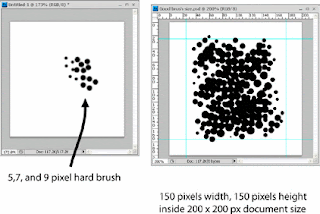
![Reblog this post [with Zemanta]](http://img.zemanta.com/reblog_e.png?x-id=55df992c-65fc-4e17-a109-43f3622489d2)

![Reblog this post [with Zemanta]](http://img.zemanta.com/reblog_e.png?x-id=0f72af55-c77c-4328-8221-712e2738bd3a)







